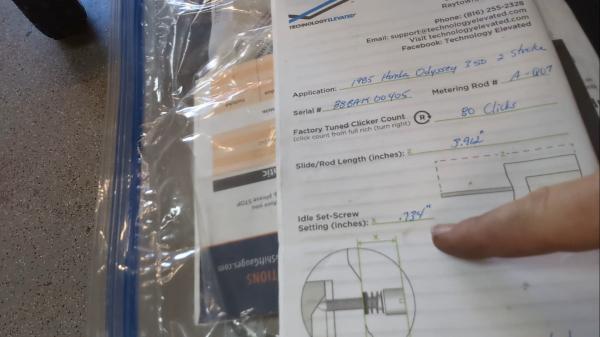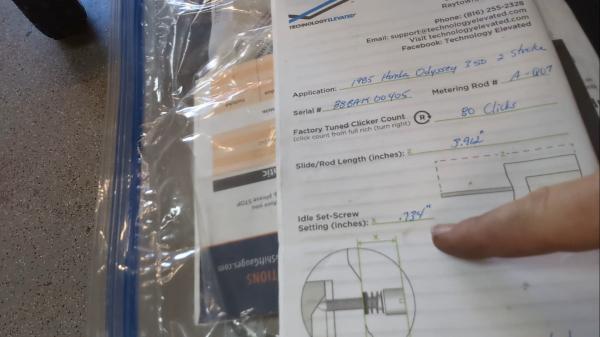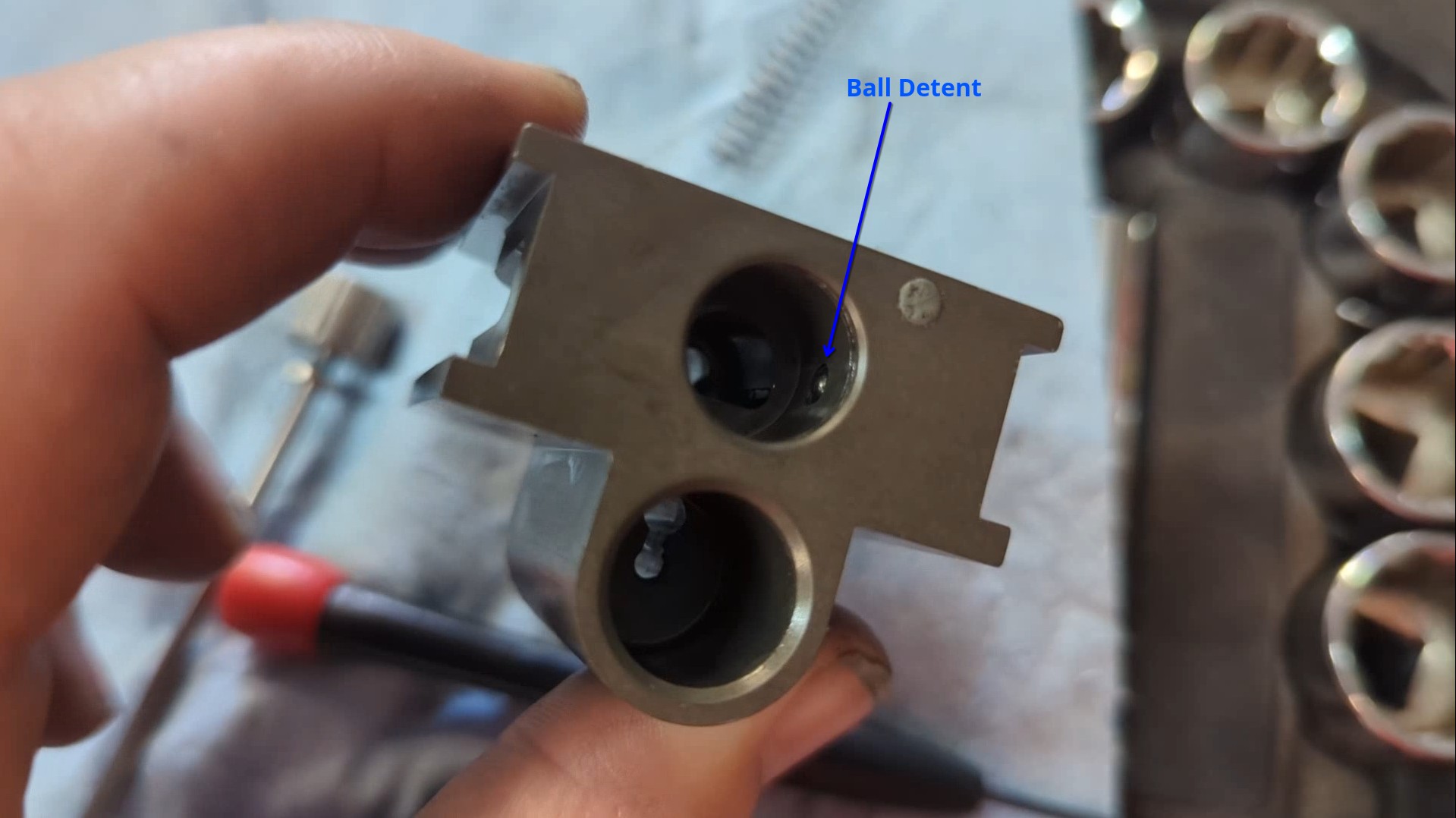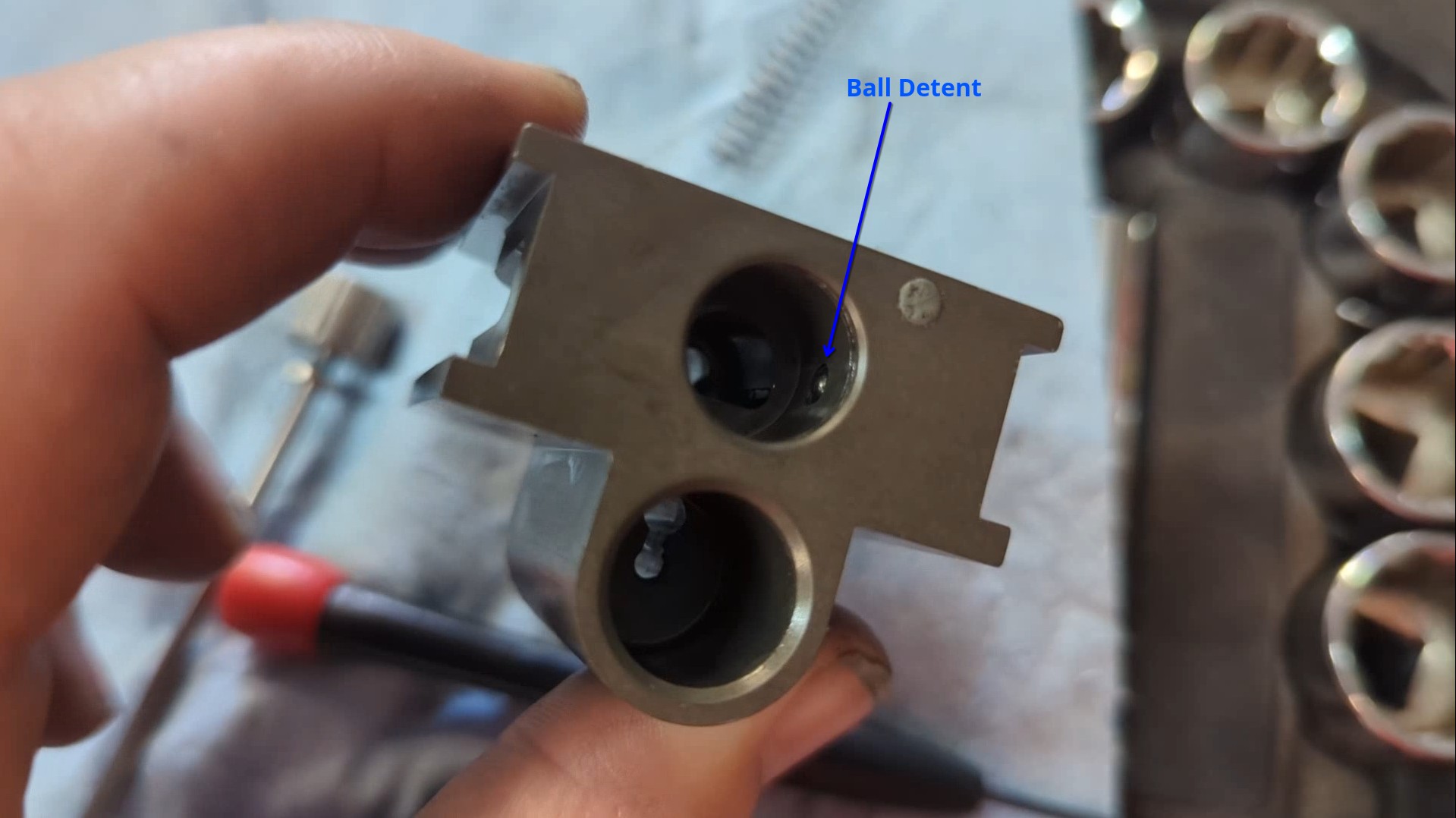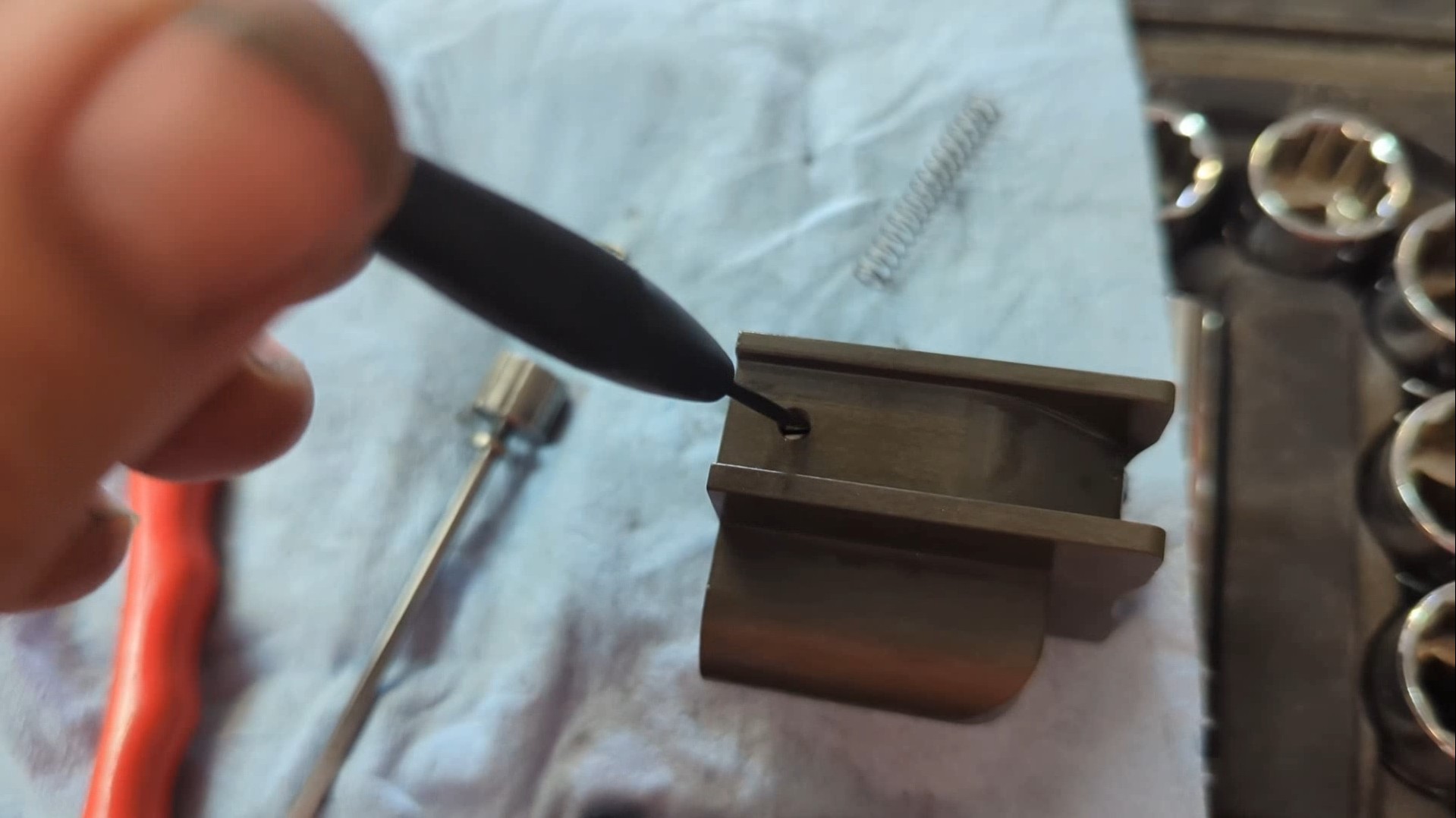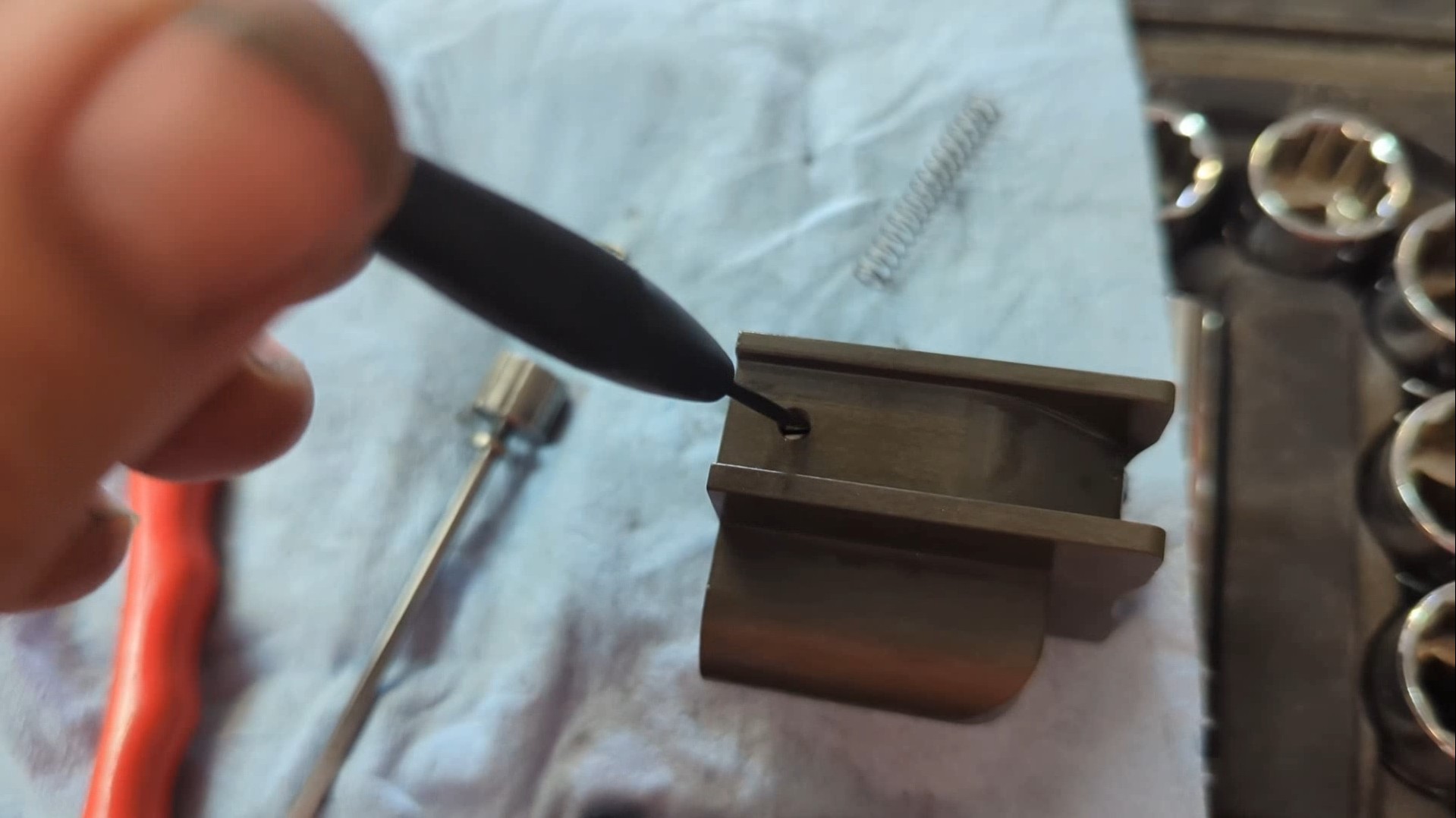The SmartCarb SC2 is a revolutionary carburetor designed to enhance the performance of your two-stroke engine. Its precision metering and easy adjustability make it a favorite among riders. However, tuning it correctly is crucial to reap its full benefits. In this guide, we'll share valuable tips and tricks to help you set up your SmartCarb SC2 properly and troubleshoot common issues you might encounter during tuning.
1. Resetting the Idle Set Screw to Factory Default
If you've been adjusting the idle set screw and lost track of its original position, resetting it to the factory default is essential for proper tuning.
Steps:
Understand the Default Setting:
- The factory default setting places the slide at 1.8 millimeters open at idle.
- This corresponds to a specific measurement of the idle set screw from the carburetor body.
Refer to the Manual:
According to the SmartCarb manual, the distance from the idle set screw's black knob to the carburetor body should be 0.734 inches (18.64 millimeters).
Use a Caliper for Accurate Measurement:
Set your caliper to 0.734 inches (18.64 mm).
Measure from the base of the black idle set screw knob to the point where the screw contacts the carburetor body (the inner wall).
Adjust the idle set screw accordingly to match this measurement.
Tip: This measurement ensures that the slide's opening is at the optimal 1.8 mm, providing a reliable baseline for further tuning.
2. Restoring the Detent Clicks When Adjusting the Metering Rod
If you no longer feel the detent clicks while adjusting the metering rod (also known as the "clicker"), it can hinder precise tuning. The detents provide tactile feedback, ensuring each adjustment increment is accurate.
Cause:
- The small set screw that holds the detent ball in place may have backed out due to vibration, causing the detent ball to become misaligned or loose.
Solution:
Disassemble the Slide Assembly:
- Remove the slide from the carburetor.
- Carefully take out the metering rod assembly from the slide.
Locate the Detent Ball and Set Screw:
- The detent ball is a small, shiny sphere situated in the adjustment mechanism.
- The set screw holds the detent ball in place.
Secure the Set Screw:
- Apply a small amount of yellow Teflon tape to the threads of the set screw. This adds friction, preventing it from backing out due to vibration.
- Gently thread the set screw back into place, ensuring it holds the detent ball securely.
Reassemble the Slide Assembly:
- Place the metering rod back into the slide.
- Ensure the spring and lock ring are correctly positioned.
- Reinsert the slide into the carburetor.
Test the Detent Function:
Press down on the clicker (the adjustment knob on the top of the slide) and turn it.
You should now feel the distinct detent clicks with each adjustment increment.
Warning: Be cautious when handling small components like the detent ball and set screw to avoid losing them.
3. Understanding Adjustments Without Detent Feedback
Even if you cannot feel the detent clicks, adjustments to the metering rod are still effective.
Key Points:
- Adjustments Still Occur: Turning the clicker clockwise while pressing down will unthread the metering rod from the adjustment mechanism, effectively changing the fuel mixture.
- Detent Feedback Aids Precision: The detents provide a tactile guide for precise incremental adjustments, but their absence doesn't halt the adjustment process.
- Caution When Adjusting: Without detent feedback, it's easy to over-adjust. Make small, measured turns to avoid significant changes that could affect engine performance.
Recommendation:
- If you're out riding and can't feel the detents but need to make adjustments, proceed with caution.
- Plan to restore the detent function when possible to ensure accurate and consistent tuning.
4. Conclusion
Proper tuning of your SmartCarb SC2 carburetor is essential for optimal engine performance and reliability. By resetting the idle set screw to the factory default and ensuring the detent mechanism functions correctly, you set a solid foundation for precise adjustments. Remember that even without detent feedback, adjustments are still being made, so always make changes carefully.
5. Additional Resources
SmartCarb Official Website: www.smartcarb.com
User Manual: Refer to the manual provided with your carburetor for detailed instructions and diagrams.
Customer Support: Contact SmartCarb support for assistance with complex issues or if replacement parts are needed.